Cruise control
System which automatically maintains the speed of the vehicle at the value programmed by the driver, without any action on the accelerator pedal.
The cruise control is switched on manually: it requires a minimum vehicle speed of 25 mph (40 km/h) and the engagement of:
- fourth gear on the manual gearbox,
- second gear in sequential mode on the electronic gear control gearbox or automatic
gearbox,
- position A on the electronic gear control gearbox or D on the automatic gearbox.
The cruise control is switched off manually or by pressing the brake or clutch pedal or on triggering of the ESP system for safety reasons.
It is possible to exceed the programmed speed temporarily by pressing the accelerator pedal.
To return to the programmed speed, simply release the accelerator pedal.
Switching off the ignition cancels any programmed speed value.
Steering mounted controls
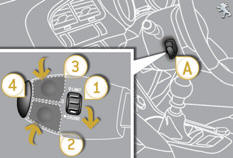
The controls of this system are grouped together on stalk A .
1. Cruise control mode selection dial
2. Speed programming / programmed value decrease button
3. Speed programming / programmed value increase button
4. Cruise control off / resume button
![]() The cruise control cannot, in any circumstances, replace the need to observe
speed limits, nor can it replace the need for vigilance and responsibility on the
part of the driver.
The cruise control cannot, in any circumstances, replace the need to observe
speed limits, nor can it replace the need for vigilance and responsibility on the
part of the driver.
Displays in the instrument panel

The programmed information is grouped together in the instrument panel screen.
5. Cruise control off / resume indication
6. Cruise control mode selection indication
7. Programmed speed value
Programming
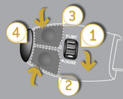
Turn dial 1 to the "CRUISE" position: the cruise control mode is selected but is not switched on (OFF/Pause).

Set the programmed speed by accelerating to the required speed, then press button 2 or 3 (e.g.: 70 mph (110 km/h)).

You can then change the programmed speed using buttons 2 and 3 :
- by + or - 1 mph (km/h) = short press,
- by + or - 5 mph (km/h) = long press,
- in steps of + or - 5 mph (km/h) = maintained press.
Switch off the cruise control by pressing button 4 : the display confirms that it has been switched off (OFF/Pause).

Switch the cruise control back on by pressing button 4 again.

Exceeding the programmed speed
Intentional or unintentional exceeding of the programmed speed results in flashing of this speed in the screen.
Return to the programmed speed, by means of intentional or unintentional deceleration of the vehicle, automatically cancels the flashing of the speed.

Return to normal driving
Turn dial 1 to the "0" position: the cruise control mode is deselected. The display returns to the distance recorder.
Operating fault
In the event of a cruise control malfunction, the speed is cleared resulting in flashing of the dashes.
Have it checked by a PEUGEOT dealer or a qualified workshop.

![]() When the cruise control is switched on, be careful if you maintain the pressure
on one of the programmed speed changing buttons: this may result in a very rapid
change in the speed of your vehicle.
When the cruise control is switched on, be careful if you maintain the pressure
on one of the programmed speed changing buttons: this may result in a very rapid
change in the speed of your vehicle.
Do not use the cruise control on slippery roads or in heavy traffi c.
On a steep descent, the cruise control will not be able to prevent the vehicle from
exceeding the programmed speed.
To avoid any risk of jamming of the pedals:
- ensure that the mat is positioned correctly,
- never fi t one mat on top of another.
See also:
Trip reset
When the desired trip
is displayed, press the reset zone, located at bottom right of the touch screen.
Trips "1" and "2" are independent but their use is identical.
For examp ...
Illuminated glove box
Its lid has areas for storing a pen, a pair of spectacles, tokens, cards, a can...
To open the glove box, raise the handle.
The light comes on when the lid is opened.
If your vehicle is fitted wi ...
Interior fittings
1. Spectacles storage
2. Sun visor (see details on following page)
3. Grab handle with coat hook
4. Toll card/car park ticket windows (see details on following page)
5. Storage compartment
6. O ...






