Selection
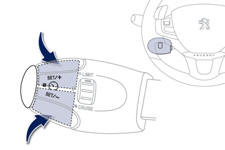
To select a memorised speed:
- press and hold button " + " or "- "; the system stops at the closest memorised speed,
- press and hold button " + " or "- " again to select another memorised speed.
A reminder of the speed and the state of the system (on / off) is displayed in the instrument panel.
See also:
Locations for ISOFIX child seats (308 SW with individual rear seats)
In accordance with European Regulations, this table indicates the options for
installing ISOFIX child seats on seats in the vehicle fitted with ISOFIX mountings.
In the case of universal and semi ...
Directional lighting
When the dipped or main beam headlamps are on, this function enables the light
beams to provide improved lighting of the side of the road when cornering.
The use of this function, from approximatel ...
Changing a bulb
Front lamps
Model with halogen headlamps
1. Direction indicators (HP24 amber-24W).
2. Dipped beam headlamps (H7-55W).
3. Main beam headlamps (H7-55W).
4. Daytime running lamps (HP24-24W).
5. F ...






