Information display
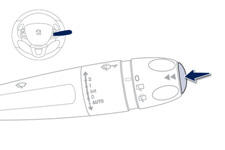
Press the button on the end of the wiper control stalk to display the various tabs in succession.
- The current information tab with:
● the range,
● the current fuel consumption,
● the Stop & Start time counter.

- Trip "1" with:
● the average speed.
● the average fuel consumption,
● the distance travelled, for the first trip.
 - Trip "2" with:
- Trip "2" with:
● the average speed,
● the average fuel consumption,
● the distance travelled, for the second trip.
See also:
Interior
Interior mood lighting
This subdued passenger compartment lighting improves visibility inside the vehicle
in low lighting conditions. It comprises several lamps, located below the instrument
pa ...
Switching off
The demisting/defrosting switches off automatically to prevent an excessive consumption
of current.
It is possible to stop the demisting/ defrosting operation before it is switched
off automatica ...
Recommendations for ventilation and air conditioning
In order for these systems to be fully effective, follow the operation and maintenance
guidelines below:
To obtain an even air distribution, take care not to obstruct the exterior air
intake gril ...






