Access
Remote control key

A. Unfolding / Folding the key (press this button first).
 Normal locking
Normal locking
(press once; fixed lighting of the direction indicators).
or

Deadlocking the vehicle
(press twice in succession; fixed lighting of the direction indicators).

Unlocking the vehicle
(rapid flashing of the direction indicators).
When a sensor detects a low level of light, remote switching on of the dipped beam headlamps and sidelamps makes your approach to the vehicle easier.

In the same way, the passenger compartment lighting, such as the courtesy lamps, the front door sill lamps and the footwell lamps, comes on.
Fuel tank
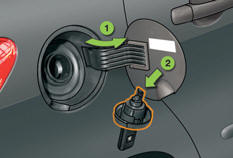
1. Opening the fuel filler flap.
2. Opening and hooking the fuel filler cap.
Capacity of the tank: approximately 60 litres.
Panoramic sunroof


1. Opening the blind.
2. Closing the blind.
Boot


1. Unlocking the vehicle.
2. Opening the boot.



See also:
Changing a wiper blade
Before removing a front wiper blade
Within one minute after switching off the ignition, operate the wiper stalk to
position the wiper blades vertically on the windscreen.
Removing
Raise the ...
Courtesy lamps
1. Front courtesy lamp
2. Map reading lamps
3. Rear side reading lamps
4. Rear courtesy lamp
Take care not to place anything in contact with the courtesy lamps.
Front and rear courtesy lamps
...
Child seats recommended by Peugeot
PEUGEOT offers a complete range of recommended child seats which are secured
using a three point seat belt :
Group 0+: from birth to 13 kg
L1
"RÖMER Baby-Safe Plus"
Install ...






