Instrument panels


Panel grouping together the vehicle operation indication dials and warning lamps.
Dials
1. Rev counter.
Indicates the engine speed (x 1 000 rpm).
2. Coolant temperature.
Indicates the temperature of the engine coolant (°Celsius).
3. Fuel level.
Indicates the quantity of fuel remaining in the tank.
4. Speedometer.
Indicates the current speed of the moving vehicle (mph or km/h).
5. Screen.
6. Display zero reset or service indicator re-display button.
Resets the selected function to zero (trip distance recorder or service indicator) or displays the service indicator again.
7. Instrument panel lighting dimmer.
Adjusts the brightness of the lighting of the instruments and controls, if the vehicle lighting is on.
![]() For more information, refer to the section corresponding to the button
or function and its associated display.
For more information, refer to the section corresponding to the button
or function and its associated display.
Screen(s)
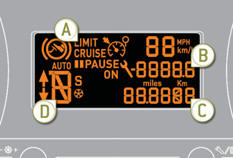

A. Speed limiter
or
Cruise control.
(mph or km/h) B. Trip distance recorder.
(miles or km) C. Service indicator.
(miles or km) or,
Engine oil level indicator.
or
distance recorder.
(miles or km) D. 6-speed electronic gear control or automatic gearbox.
E. Warning messages and function status messages, trip computer, GPS navigation information.
Instrument panel navigator

This group of buttons permits:
- When stationary , configuration of the vehicle's equipment and the screen settings (languages, units...), - While driving , scrolling of the active functions (trip computer, navigation...).
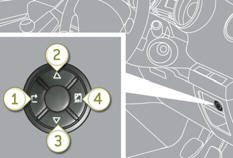
Controls
There are four buttons to control the screen in the instrument panel:
1. Access the main menu, confirm the selection.
2. Move up through the menu.
3. Move down through the menu.
4. Return to the previous display, exit from the menu.
![]() The main menu and its associated functions can only be accessed when stationary,
via buttons 1 to 4 .
The main menu and its associated functions can only be accessed when stationary,
via buttons 1 to 4 .
A message appears in the screen, above a certain speed threshold, indicating that
the main menu cannot be displayed.
The trip computer displays can only be accessed while driving, via buttons 2 and
3 (refer to the "Trip computer" section).
Main menu
Press button 1 for access to the main menu and select one of the following functions:
- "Vehicle parameters",
- "Choice of language",
- "Choice of units".
Press button 2 or 3 to move in the screen.
Press button 1 again to confirm the selection.
Vehicle parameters
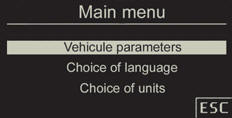
This menu allows you to activate or deactivate certain driving and comfort equipment * :
- wiper linked with reverse gear (refer to the "Visibility" section),
- selective unlocking (refer to the "Access" section),
- guide-me-home and welcome lighting (refer to the "Visibility" section),
- interior mood lighting (refer to the "Visibility" section),
- daytime running lamps (refer to the "Visibility" section),
- directional headlamps (refer to the "Visibility" section),
- automatic or manual parking brake (refer to the "Driving" section).
Choice of language
This menu allows you to select the display language: Deutsch, English, Espanol, Français, Italiano, Nederlands, Portugues, Türkçe * .
Choice of units
This menu allows you to select the units: temperature (°Celsius or °Fahrenheit) and fuel consumption (l/100 km, mpg or km/l).
See also:
Coolant temperature indicator
With the engine running, when the needle is: - in zone A , the temperature is
correct,
- in zone B , the temperature is too high; the max temperature warning lamp 1 and
the central STOP warning ...
Rear multimedia
Multimedia system permitting the connection of any external portable system:
iPod Video, games consoles, DVD player, …
Two separate video sources can be
connected via the RCA connectors (yello ...
Rear lamps (308 SW with bench rear seat, 308 SW with individual rear seats)
1. Brake lamps / sidelamps (P21/5W).
2. Sidelamps (P21/5W).
3. Foglamp, offside (P21W)
Reversing lamp, nearside (P21W).
4. Direction indicators (P21W)
Changing bulbs
These five bulbs a ...






