Selection
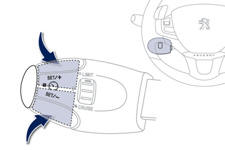
To select a memorised speed:
- press and hold button " + " or "- "; the system stops at the closest memorised speed,
- press and hold button " + " or "- " again to select another memorised speed.
A reminder of the speed and the state of the system (on / off) is displayed in the instrument panel.
See also:
Towing your vehicle
On the front bumper, unclip the cover by pressing at the bottom.
Screw the towing eye in fully.
Install the towing bar.
Place the gear lever in neutral (position N on an electronic gearbox ...
Triggering of the alarm
This is indicated by sounding of the siren and flashing of the direction indicators
for thirty seconds.
The monitoring functions remain active until the alarm has been triggered eleven
times in s ...
6-speed electronic gear control gearbox
Six-speed electronic gear control gearbox which offers a choice between the comfort
of fully automatic operation or the pleasure of manual gear changing.
There are two driving modes:
- automated m ...






