Information display
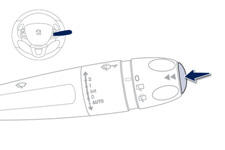
Press the button on the end of the wiper control stalk to display the various tabs in succession.
- The current information tab with:
● the range,
● the current fuel consumption,
● the Stop & Start time counter.

- Trip "1" with:
● the average speed.
● the average fuel consumption,
● the distance travelled, for the first trip.
 - Trip "2" with:
- Trip "2" with:
● the average speed,
● the average fuel consumption,
● the distance travelled, for the second trip.
See also:
A low consumption and ultra-efficient version
Pulling together the very essence of the A9 project by reviewing every aspect
of design, the low consumption version achieves an aerodynamic performance (Cx
de 0,29 ) thanks to the optimisation of ...
Overview
Right from the start of the project, the technical choices structuring the
"A9" project (internal code name of the Peugeot 208) were directed on the basis
of the PSA Group's platform 1 t ...
Rear parking sensors
The system is switched on by engaging reverse gear. This is accompanied by an
audible signal. The system is switched off when you exit reverse gear.
Audible assistance
The proximity information ...






