Locking / unlocking from the inside
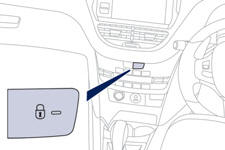
Press the switch.
This allows the doors and the boot to be locked or unlocked.
If one of the doors is open, the doors are not locked.
When locking / deadlocking from outside
When the vehicle is locked or deadlocked from outside, the switch does not operate.
- After normal locking, pull the interior door lever to unlock the vehicle.
- After deadlocking, you have to use the remote control or the key to unlock the vehicle.
Automatic central locking of the doors
The doors can lock automatically while driving (speed above 6 mph [10 km/h]).
To turn this function on or off (on by default).
press and hold the button until there is an audible signal and/or a message in the screen.
Driving with the doors locked may make access to the passenger compartment by the emergency services more difficult in an emergency.
See also:
Changing a wheel
Procedure for changing a faulty wheel for the spare wheel using the tools provided
with the vehicle.
Access to the tools
The tools are installed in the boot under the floor.
To gain access to t ...
Manual air conditioning
The air conditioning can only operate with the engine running.
1. Temperature adjustment
Turn the dial from blue (cold) to red (hot) to adjust the temperature to your
requirements.
2. Air flo ...
Steering mounted controls
+. Change up paddle.
Press the back of the steering wheel "+" paddle to change up a gear.
- . Change down paddle.
Press the back of the steering wheel "-" paddle to change dow ...






