Monochrome screen A

Displays in the screen
Displays according to context:
- time,
- date,
- ambient temperature with air conditioning (the value displayed fl ashes if
there is a risk of ice),
- audio functions,
- trip computer,
- alert messages,
- screen display and vehicle equipment parameter settings menus.
Controls

From the control panel of your Peugeot Connect Sound (RD5), you can:
press the "MENU" button for access to the main menu ,
press the  buttons to scroll through
the items on the screen,
buttons to scroll through
the items on the screen,
press the "MODE" button to change the permanent application (trip computer, audio source...),
press the  buttons to change a setting
value,
buttons to change a setting
value,
press the "OK" button to confirm,
or
press the "ESC" button to abandon the operation in progress.
Main menu

Press the "MENU" button for access to the main menu , then press the
 buttons to scroll through the various
menus:
buttons to scroll through the various
menus:
- radio-CD,
- vehicle configuration,
- options,
- display settings,
- languages,
- units.
Press the "OK" button to select the menu required.
Radio-CD
With the Peugeot Connect Sound (RD5) switched on, once the "Radio-CD" menu has been selected you can activate or deactivate the functions linked with use of the radio (RDS, REG), or CD (CD introscan, shuffl e, repeat).
For more information on the "Radio-CD"
application, refer to the Peugeot Connect Sound (RD5) section.

Vehicle configuration
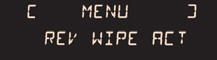
Once the "Vehicle configuration" menu has been selected, you can activate or deactivate the following equipment:
- wiper linked with reverse gear (see "Visibility"),
- daytime running lamps (see "Visibility"),
- rear parking sensors (see "Driving").
Options
Once the "Options" menu has been selected, you can start diagnostics of the status of the equipment (active, not active, faulty).
Screen display settings
Once the "Display settings" menu has been selected, you can gain access to the following settings:
- year,
- month,
- day,
- hour,
- minutes,
- 12 or 24 hour mode.

Once you have selected a setting, press the
 buttons to change its value.
buttons to change its value.

Press the  buttons to switch respectively
to the previous or next setting.
buttons to switch respectively
to the previous or next setting.
Press the "OK" button to record the change and return to the normal display or press the "ESC" button to cancel.
Languages
Once the "Languages" menu has been selected, you can change the language used by the display (Français, Italiano, Nederlands, Portugues, Portugues-Brasil, Deutsch, English, Espanol).
Units
Once the "Units" menu has been selected, you can change the units of the following parameters:
- temperature (°C or °F),
- fuel consumption (l/100 km, mpg or km/l).
 For safety reasons,
configuration
of the multifunction screen by the driver must only be done when stationary.
For safety reasons,
configuration
of the multifunction screen by the driver must only be done when stationary.
See also:
Changing a fuse
Access to the tools
The extraction tweezer is fitted to the back of the dashboard fusebox cover.
For access to it:
open the glove box lid,
push the opening guide to the left to open to beyond ...
Indicator and warning lamps
Visual indicators informing the driver that a system is in operation (operation
or deactivation indicator lamps) or of the occurrence of a fault (warning lamp).
When the ignition is switched on
Ce ...
Front seats with manual adjustments
Seat consisting of a seat cushion, a seat back and a head restraint which can
all be adjusted to adapt your position for ease of driving and comfort.
Forwards-backwards
Raise the control and slide ...






