Monochrome screen a (without audio equipment)

Displays on the screen
This displays the following information:
- time,
- date,
- ambient temperature * (this fl ashes if there is a risk of ice),
- status of the openings (doors, boot, ...),
- trip computer (refer to the end of the section).
Warning messages (e.g.: "Emission control system faulty") or information messages (e.g.: "Boot open") may appear temporarily. Some can be cleared by pressing the "ESC" button.
Controls

There are three display control buttons:
- "ESC" to abandon the operation in progress,
- "MENU" to scroll through the menus or sub-menus,
- "OK" to select the menu or submenu required.
Main menu

Press the "MENU" button to scroll through the various menus of the main menu :
- vehicle configuration,
- options,
- display settings,
- languages,
- units.
Press the "OK" button to select the menu required.

Vehicle configuration
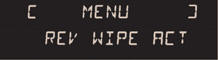
Once the "Vehicle configuration" menu has been selected, you can activate or deactivate the following equipment (according to country):
- wiper linked with reverse gear (refer to the "Visibility" section),
- selective unlocking (refer to the "Access" section),
- "guide-me-home" and welcome lighting (refer to the "Visibility" section),
- interior mood lighting (refer to the "Visibility" section),
- daytime running lamps (refer to the "Visibility" section),
- directional headlamps (refer to the "Visibility" section),
- automatic or manual parking brake (refer to the "Driving" section),
Options
Once the "Options" menu has been selected, you can start diagnostics of the status of the equipment (active, not active, faulty).
Display settings
Once the "Display settings" menu has been selected, you can gain access to the following settings:
- year,
- month,
- day,
- hour,
- minutes,
- 12 or 24 hour mode.

Once you have selected a setting, press the "OK" button to change its value.

Wait for approximately ten seconds without any action to allow the changed data to be recorded or press the "ESC" button to cancel.
The screen then returns to the normal display.
Languages
Once the "Languages" menu has been selected, you can change the language used by the display (Français, Italiano, Nederlands, Portugues, Portugues-Brasil, Türkçe, Deutsch, English, Espanol).
Units
Once the "Units" menu has been selected, you can change the units for:
- temperature (°C or °F),
- fuel consumption (l/100 km, mpg or km/l).
![]() For safety reasons, configuration of the multifunction screen by the driver
must only be done when stationary.
For safety reasons, configuration of the multifunction screen by the driver
must only be done when stationary.
See also:
General points relating to child seats
Although one of PEUGEOT's main criteria when designing your vehicle, the safety
of your children also depends on you.
For maximum safety, please observe the following recommendations:
- in acc ...
Child seat in the front
"Rearwards-facing"
When a "rearwards-facing" child seat is installed on the front passenger seat
, it is essential that the passenger airbag is deactivated. Otherwise, the chi ...
Speed limiter "LIMIT"
1. Limiter mode Selection / Off.
2. Decreasing the programmed value.
3. Increasing the programmed value.
4. Speed limiter On / Off.
The values must be set with the engine running. ...






