Trip computer
System that gives you information on the journey in progress (range, fuel consumption…).
Monochrome screen A

Information displays

Press the button, located at the end of the wiper stalk , to display the various items of trip computer information in succession.
The trip computer provides the following information:
- range,

- current fuel consumption,

- Stop & Start time counter,

- distance travelled,

- average fuel consumption,

- average speed.

The next press then returns you to the normal display.
Zero reset

Press the control for more than two seconds to reset to zero the distance travelled, the average fuel consumption and the average speed.
Monochrome screen C
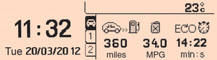
Permanent display ( "MODE" button on the Peugeot Connect Sound (RD5) control panel)
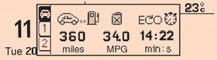
Temporary display in a new window.
Small central screen with type 2 instrument panel

Display of information with the screen C or the small central screen in the instrument panel

Cycle through the information with successive short presses on this button.
 Depending on your vehicle's equipment,
the trip computer information appears in the multifunction screen or on the central
screen in the instrument panel.
Depending on your vehicle's equipment,
the trip computer information appears in the multifunction screen or on the central
screen in the instrument panel.
Large central screen with type 3 instrument panel

Display of information

Press the up and down arrows on the instrument panel navigator , associated with Peugeot Connect Media Navigation (NG4 3D), to cycle through the information.
The trip computer can display:

- The current information tab, for the trip in use, with:
● the range,
● the current fuel consumption,
● the distance remaining to
be travelled or the Stop &
Start counter.

- The trip "1" tab with:
● the distance travelled,
● the average fuel consumption,
● the average speed.

- The trip "2" tab with:
● the distance travelled,
● the average fuel consumption,
● the average speed.
Pressing the button again takes you to a black screen.
A further press returns you to the normal display.
Trip zero reset
With the monochrome screen C or the instrument panel small screen

When the trip required is displayed, press the button on the end of the wiper stalk for more than two seconds.
With the instrument panel large central screen

When the required trip is displayed, press the "OK" button on the instrument panel navigator , associated with Peugeot Connect Media Navigation NG4 3D), for more than two seconds.
 Trips "1" and "2" are independent
but their use is identical.
Trips "1" and "2" are independent
but their use is identical.
For example, trip "1" can be used for daily figures, and trip "2" for monthly figures.
A few definitions (trip computer)
Range
 (miles or km)
(miles or km)
This indicates the distance which can still be travelled with the fuel remaining in the tank in relation to the average fuel consumption over the last few miles (kilometres) travelled.
 This value may vary following
a change in the style of driving or the relief, resulting in a significant change
in the current fuel consumption.
This value may vary following
a change in the style of driving or the relief, resulting in a significant change
in the current fuel consumption.
When the range falls below 20 miles (30 km), dashes are displayed. After filling with at least 5 litres of fuel, the range is recalculated and is displayed when it exceeds 60 miles (100 km).
 If dashes are displayed continuously
while driving in place of the digits, contact a PEUGEOT dealer or a qualified workshop.
If dashes are displayed continuously
while driving in place of the digits, contact a PEUGEOT dealer or a qualified workshop.
Current fuel consumption
 (mpg or l/100 km or km/l)
(mpg or l/100 km or km/l)
This is the average fuel consumption during the last few seconds.
 This function is only displayed
from 20 mph (30 km/h).
This function is only displayed
from 20 mph (30 km/h).
Average fuel consumption
 (mpg or l/100 km or km/l)
(mpg or l/100 km or km/l)
This is the average fuel consumption since the last trip computer zero reset.
Average speed
 (mph or km/h)
(mph or km/h)
This is the average speed calculated since the last trip computer zero reset (ignition on).
Distance travelled
 (miles or km)
(miles or km)
This indicates the distance travelled since the last trip computer zero reset.
Distance remaining to destination
 (miles or km)
(miles or km)
This is the distance remaining to be travelled to the final destination. It is either calculated instantly by the navigation system, if guidance is activated, or entered by the user.
If the distance is not entered, dashes are displayed in place of the digits.
Stop & Start time counter
 (minutes / seconds or hours / minutes)
(minutes / seconds or hours / minutes)
If your vehicle is fitted with Stop & Start, a time counter calculates the time spent in STOP mode during a journey.
It resets to zero every time the ignition is switched on with the key.
See also:
"Porsche tiptronic system" automatic gearbox
Four or six speed automatic gearbox which offers a choice between the comfort
of fully automatic operation, enhanced by sport and snow programmes, or manual gear
changing.
Two driving modes are p ...
Rear view mirror
Manual day/night type
1. Selecting the "day" position of the rear view mirror.
2. Rear view mirror adjustment.
Automatic day/night type
1. Automatic detection of day/night mode.
2. Re ...
"Aircraft" type tables
Installed on the back of each front seat, these allow you to set down objects
and each is equipped with a cup holder.
To use the table, raise it fully until it locks in the high position.
To s ...






