Additional seats

In the 3rd row, these two seats are identical and are used for the occasional carrying of additional passengers. They can be placed in the table position, folded or removed to obtain a variety of loading configurations.
Table position

Place the head restraint in the low position.
Pull the strap A , located at the rear left of the seat.
Fold the seat back onto the seat cushion.
Folding
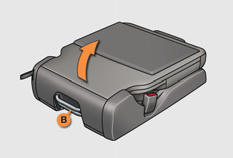
Once the seat has been placed in the table position, carry out the following operations:
remove the load space cover roller,
raise the bar B , located at the rear of the seat, to release the rear feet,
raise the seat and secure it to the head restraint rod of the 2nd row seat, using the integrated retaining strap C .
Removal

Once the seat has been folded, carry out the following operations:
pull the red strap D to release the front feet of the seat,
lift the seat and carry it using the carrying handle E,
put the anchorage covers back in place to obtain a fl at boot floor.
 Never use the
adjustment and retaining straps to remove, install or carry a seat; use the carrying
handle E provided for this purpose (weight of the seat: approximately 15 kg).
Never use the
adjustment and retaining straps to remove, install or carry a seat; use the carrying
handle E provided for this purpose (weight of the seat: approximately 15 kg).
Installation

First remove the anchorage covers on the floor.
Carry the seat using the carrying handle E .
Put the seat's front feet in place in the corresponding anchorages.
Raise the bar B to check that the rear feet are released.
Tilt the folded seat rearwards;
the front and rear feet lock automatically.
Raise the seat back.
See also:
Diesel engines
The various caps and covers allow access for checking the levels of the various
fl uids, for replacing certain components and for priming the fuel system.
1. Power steering reservoir.
2. Screenw ...
Temporary puncture repair kit
Complete system consisting of a compressor and a sealant cartridge which permits
temporary repair of a tyre so that you can drive to the nearest garage.
It is designed to repair most punctures whic ...






